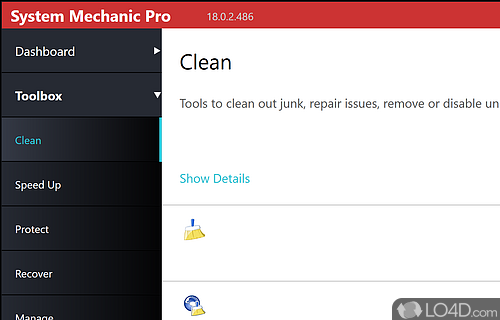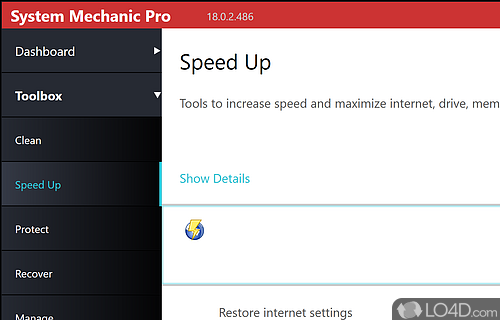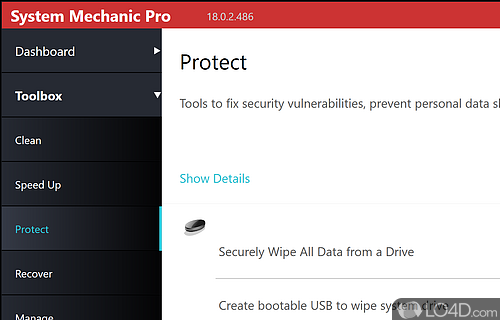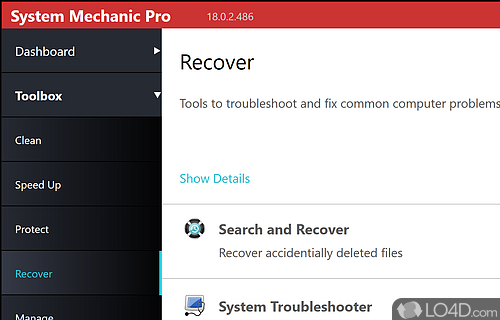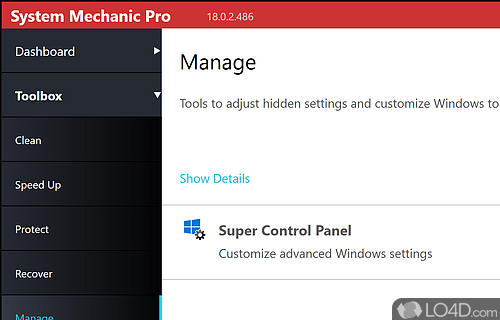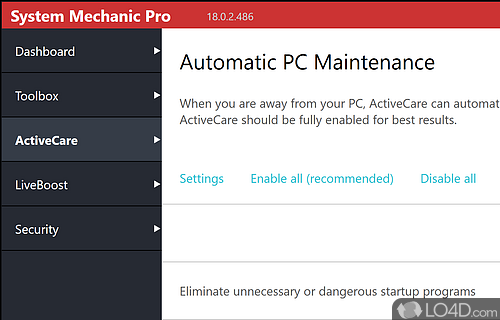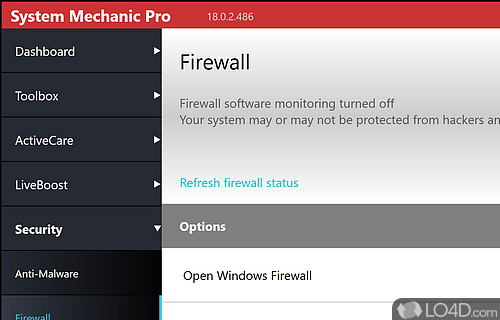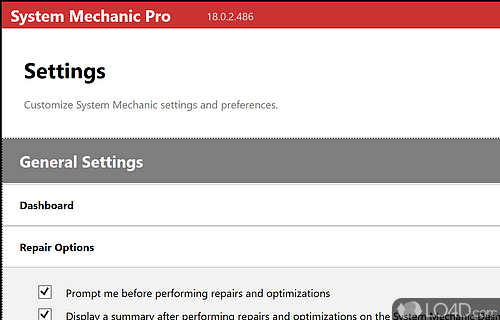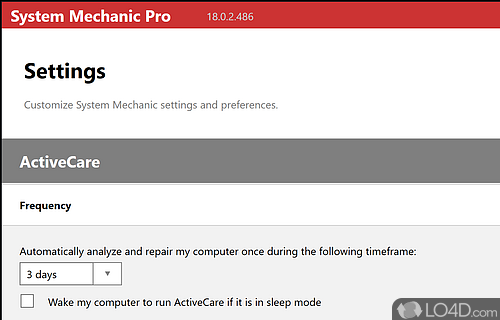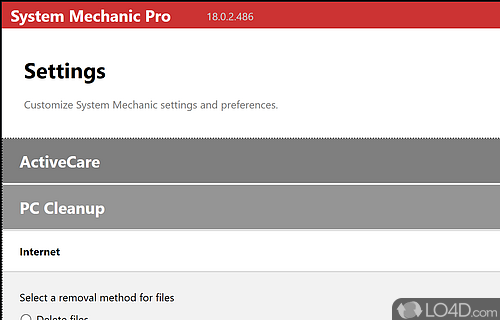System Mechanic Free is the freeware version of the highly successful program called System Mechanic by iolo software.
It functions primarily as a system tuneup program which works perfectly with Windows 7. System Mechanic Free include 7 different tools which perform tuneup operations on your PC and they fix registry errors (ie. functions as a registry cleaner), defragments your hard disk(s), performs system cleanup of junk, includes a download accelerator and improves the overall operation of Windows by perform certain tasks.
As with any type of system performance utility which has to do with registry optimization, it is important to create a system restore point before continuing. Though we didn't have any trouble while running System Mechanic Free, it is always important to make sure your system has a restore point in case the program deletes keys from your registry which are vital to the daily operation of your operating system.
Thankfully, though, there is an undo function included with this program which will restore your system to before you made the changes.
There is one drawback to running this program and that is once you start a "Deep System Analysis", it is impossible to stop the operation which usually takes a while to complete, so if you do decide to run that, make sure you're going to be around for a while and that you system may continue running without interruption.
With that in mind, System Mechanic Free is an effective and worthwhile program to have on your system, making sure you're running at peak performance and that your system remains in tune.
Features of System Mechanic Free
- AcceleWrite real time technology optimizes file write speeds.
- ActiveCare uses set-and-forget patented technology to maintain your PC automatically.
- CRUDD Remover locates and removes unused extra programs.
- EnergyBooster puts your PC in overdrive for max performance.
- Memory Mechanic reclaims wasted RAM in real time.
- NetBooster speeds up Internet, videos, downloads and games.
- PC Cleanup cleans up over 50 types of junk files.
- Privacy Cleaner wipes Internet and chat history, clutter and cache.
- Program Accelerator re-aligns disjointed program files.
- Stability Guard intercepts stability threats to keep Windows fast and problem-free.
- Startup Optimizer automatically accelerates PC startup 22 ways.
- Total Registry Revitalizer resolves registry problems and stabilizes Windows.
Compatibility and License
Is System Mechanic Free free?
System Mechanic Free is provided under a freeware license on Windows from Windows tweaking software with no restrictions on usage. Download and installation of this PC software is free and 26.0.0.10 is the latest version last time we checked.
What version of Windows can System Mechanic Free run on?
System Mechanic Free can be used on a computer running Windows 11 or Windows 10. Previous versions of the OS shouldn't be a problem with Windows 8 and Windows 7 having been tested. It comes in both 32-bit and 64-bit downloads.
Filed under: